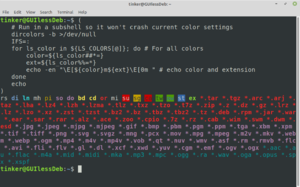Difference between revisions of "Bash - Changing the colours"
| Line 27: | Line 27: | ||
# Adjust the LS colours | # Adjust the LS colours | ||
LS_COLORS= | LS_COLORS='''YOURNEWCOLORS''' | ||
export LS_COLORS | export LS_COLORS | ||
Revision as of 17:56, 20 January 2022
Modern Linux & UNIX systems can colourise the output of ls.
Sadly, the default colour choices can make your eyes bleed...
Fortunately, you can customise the colour choices.
To see the default (or, at least, current) colours your system shows for everything, paste the following code block directly at the command line.
( # Run in a subshell so it won't crash current color settings dircolors -b >/dev/null
IFS=:
for ls_color in ${LS_COLORS[@]}; do # For all colors
color=${ls_color##*=}
ext=${ls_color%%=*}
echo -en "\E[${color}m${ext}\E[0m " # echo color and extension
done
echo
)
LS_COLORS
You control the colours with an environment variable named LS_COLORS which you can set in your ~/.bashrc file. (On many Linux variants, you can simply define the variable in a file named ~/.dircolors, but not all. So putting it in your ~/.bashrc file is the safest bet.)
vi .bashrc
& add the following:
- Adjust the LS colours
LS_COLORS=YOURNEWCOLORS export LS_COLORS
You'll, of course, be replacing YOURNEWCOLORS with codes and colours of your own choosing.
Then:
source .bashrcto enable your changes.
What the codes mean
| Key | Defaults | Name | Notes |
|
|
color:background:effect |
|
|
| no |
|
NORMAL, NORM | Global default, although everything should be something |
| fi |
|
FILE | Normal file |
| di | 01;34 | DIR | Directory |
| ln | 01;36 | SYMLINK, LINK, LNK | Symbolic link. If you set this to 'target' instead of a numerical value, the colour is as for the file pointed to. |
| pi | 40;33 | FIFO, PIPE | Named pipe |
| do | 01;35 | DOOR | Door |
| bd | 40;33;01 | BLOCK, BLK | Block device |
| cd | 40;33;01 | CHAR, CHR | Character device |
| or | 40;31;01 | ORPHAN | Symbolic link pointing to a non-existent file |
| so | 01;35 | SOCK | Socket |
| su | 37;41 | SETUID | File that is setuid (u+s) |
| sg | 30;43 | SETGID | File that is setgid (g+s) |
| tw | 30;42 | STICKY_OTHER_WRITABLE | Directory that is sticky and other-writable (+t,o+w) |
| ow | 34;42 | OTHER_WRITABLE | Directories that are writeable by other users |
| st | 37;44 | STICKY | Directory with the sticky bit set (+t) and not other-writable |
| ex | 01;32 | EXEC | Executable file (i.e. has 'x' set in permissions) |
| mi | 00 | MISSING | Non-existent file pointed to by a symbolic link (visible when you type ls -l) |
| lc |
|
LEFTCODE, LEFT | Opening terminal code |
| rc |
|
RIGHTCODE, RIGHT | Closing terminal code |
| ec |
|
ENDCODE, END | Non-filename text |
| *.extension | various |
|
Every file using this extension e.g. *.jpg |
| rs | 0 |
|
|
| mh | 00 | MULTIHARDLINK |
|
| ca | 30;41 | CAPABILITY |
|
Colour & Effect options
| Foreground | Background | Effects | |||
| Code | Property | Code | Property | Code | Property |
| 30 | Black | 40 | Black | 00 | Default |
| 31 | Red | 41 | Red | 01 | Bold |
| 32 | Green | 42 | Green | 04 | Underlined |
| 33 | Orange | 43 | Orange | 05 | Flashing Text |
| 34 | Blue | 44 | Blue | 07 | Reversed |
| 35 | Purple | 45 | Purple | 08 | Concealed |
| 36 | Cyan | 46 | Cyan |
|
|
| 37 | Grey | 47 | Grey |
|
|
| Extra Colours | |||||
| 90 | Dark Grey | 100 | Dark Grey |
|
|
| 91 | Light Red | 101 | Light Red |
|
|
| 92 | Light Green | 102 | Light Green |
|
|
| 93 | Yellow | 103 | Yellow |
|
|
| 94 | Light Blue | 104 | Light Blue |
|
|
| 95 | Light Purple | 105 | Light Purple |
|
|
| 96 | Turquoise | 106 | Turquoise |
|
|
| 97 | White | 107 | White |
|
|