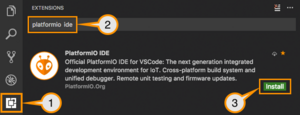Difference between revisions of "VSCode & PlatformIO"
Jump to navigation
Jump to search
(Created page with "You can install VSCode directly from the Software Manager... If you don't have an aversion to flatpack. Or... ==== Download ==== *<code>wget <nowiki>https://go.microsoft.com/fwlink/?LinkID=760868</nowiki></code> *<code>mv index.html\?LinkID\=760868 vsc.deb</code> ==== Install ==== *<code>sudo apt install ./vsc.deb</code> ==== Install PlatformIO ==== Gonna fail hard if you don't first improve the python install... *<code>sudo apt-get install python3-distutils</code>...") |
|||
| Line 1: | Line 1: | ||
= Getting Started = | |||
You can install VSCode directly from the Software Manager... If you don't have an aversion to flatpack. Or... | You can install VSCode directly from the Software Manager... If you don't have an aversion to flatpack. Or... | ||
== Download VSCode == | |||
*<code>wget <nowiki>https://go.microsoft.com/fwlink/?LinkID=760868</nowiki></code> | *<code>wget <nowiki>https://go.microsoft.com/fwlink/?LinkID=760868</nowiki></code> | ||
*<code>mv index.html\?LinkID\=760868 vsc.deb</code> | *<code>mv index.html\?LinkID\=760868 vsc.deb</code> | ||
== Install VSCode == | |||
*<code>sudo apt install ./vsc.deb</code> | *<code>sudo apt install ./vsc.deb</code> | ||
== Install PlatformIO == | |||
Gonna fail hard if you don't first improve the python install... | Gonna fail hard if you don't first improve the python install... | ||
Revision as of 15:06, 6 May 2023
Getting Started
You can install VSCode directly from the Software Manager... If you don't have an aversion to flatpack. Or...
Download VSCode
wget https://go.microsoft.com/fwlink/?LinkID=760868mv index.html\?LinkID\=760868 vsc.deb
Install VSCode
sudo apt install ./vsc.deb
Install PlatformIO
Gonna fail hard if you don't first improve the python install...
sudo apt-get install python3-distutils
- Open VSCode Package Manager
- Search for the official platformio ide extension
- Install PlatformIO IDE.