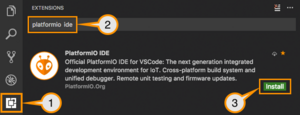Difference between revisions of "VSCode & PlatformIO"
Jump to navigation
Jump to search
| (4 intermediate revisions by the same user not shown) | |||
| Line 9: | Line 9: | ||
{{!}}} | {{!}}} | ||
= Getting Started = | '''<span style="color: rgb(132, 63, 161); font-size: 24pt;" >WIP!!!</span>''' | ||
'''As always...''' | |||
Start with: | |||
*<code>sudo apt update</code> | |||
*<code>sudo apt upgrade</code> | |||
= Getting Started with PlatformIO = | |||
PlatformIO is an add-on for VSCode. | |||
You can install VSCode directly from the Software Manager... If you don't have an aversion to flatpack. Or... | You can install VSCode directly from the Software Manager... If you don't have an aversion to flatpack. Or... | ||
| Line 24: | Line 36: | ||
Gonna fail hard if you don't first improve the python install... | Gonna fail hard if you don't first improve the python install... | ||
*<code>sudo apt-get install python3-distutils</code> | *<code><span style="text-decoration: line-through;">sudo apt-get install python3-distutils</span></code> | ||
*<code>sudo apt install python3-venv </code> | |||
[https://docs.platformio.org/en/latest/integration/ide/vscode.html Their instruction page...] | [https://docs.platformio.org/en/latest/integration/ide/vscode.html Their instruction page...] | ||
| Line 32: | Line 45: | ||
[[File:Platformio-ide-vscode-pkg-installer.png{{!}}alt={{!}}frameless{{!}}The icon is wrong... But you get the idea.]] | [[File:Platformio-ide-vscode-pkg-installer.png{{!}}alt={{!}}frameless{{!}}The icon is wrong... But you get the idea.]] | ||
=Using GitHub= | === UDEV === | ||
You may need to ensure you can talk to your USB devices | |||
* [https://docs.platformio.org/en/latest/core/installation/udev-rules.html platformio-udev.rules] | |||
= Using GitHub = | |||
Make sure you actually have git installed... :P | Make sure you actually have git installed... :P | ||
*<code>sudo apt install git</code> | *<code>sudo apt install git</code> | ||
You'll need to set your user name & email for git... | You'll need to set your user name & email for git... | ||
| Line 43: | Line 60: | ||
*<code>git config --global user.name YOURUSERNAME</code> | *<code>git config --global user.name YOURUSERNAME</code> | ||
*<code>git config --global user.email YOUR@EMAIL.ADDRRESS</code> | *<code>git config --global user.email YOUR@EMAIL.ADDRRESS</code> | ||
== In fact... == | |||
You might even want to [[HowTo - GIT & GitHub{{!}}look here]] | |||
Latest revision as of 16:23, 8 November 2024
| 4, 5 |
|
WIP!!!
As always...
Start with:
sudo apt updatesudo apt upgrade
Getting Started with PlatformIO
PlatformIO is an add-on for VSCode.
You can install VSCode directly from the Software Manager... If you don't have an aversion to flatpack. Or...
Download VSCode
wget https://go.microsoft.com/fwlink/?LinkID=760868mv index.html\?LinkID\=760868 vsc.deb
Install VSCode
sudo apt install ./vsc.deb
Install PlatformIO
Gonna fail hard if you don't first improve the python install...
sudo apt-get install python3-distutilssudo apt install python3-venv
- Open VSCode Package Manager
- Search for the official platformio ide extension
- Install PlatformIO IDE.
UDEV
You may need to ensure you can talk to your USB devices
Using GitHub
Make sure you actually have git installed... :P
sudo apt install git
You'll need to set your user name & email for git...
Open a terminal and do:
git config --global user.name YOURUSERNAMEgit config --global user.email YOUR@EMAIL.ADDRRESS
In fact...
You might even want to look here